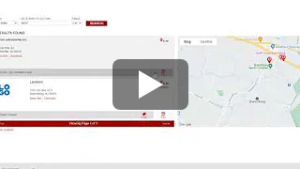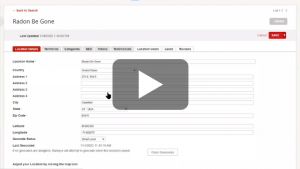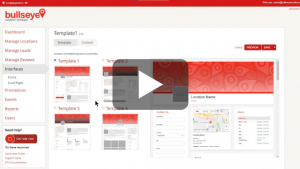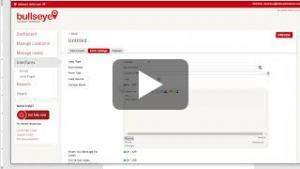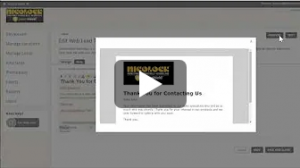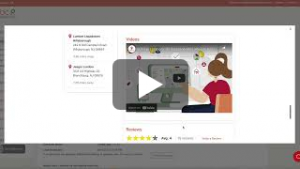Lead Management: Create and Configure Lead Notifications
Turn your locator into a lead-generating machine! In this video series, Senior Project Manager Matt Marisca will guide you through the essential steps in setting up your Bullseye lead capture solution. We’ll cover creating, customizing, and embedding lead forms as well as routing rules.
Resources for developers

Developer Hub
Comprehensive developer guides and documentation to help you get started with authentication, XML schemas, and more.

API Reference
Our detailed and thorough documentation of the Bullseye REST API, including example source code in multiple languages.

Knowledge Base
User documentation, implementation guides, upload walkthroughs, and more to get Bullseye up and running.