Volume discount tiers and standard rates
When choosing your mapping options, select your tier based on your anticipated search volume. Searches that exceed your selected search tier will be billed at a standard rate per 1,000 searches, based on your map selections.
Volume discount tiers
Bullseye provides mapping services as an optional add-on service. Pick between Google Maps and Mapbox.*
| Searches per month | Bullseye Search |  |  | 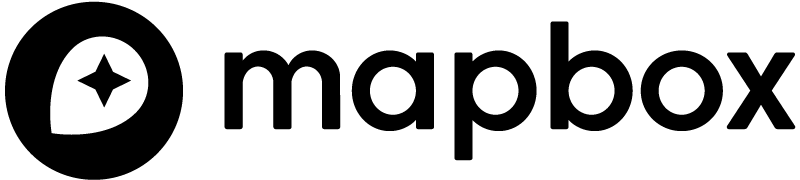 | |
| Base Tier | Up to 10,000 | Included | $120/month | $170/month | $20/month |
| Tier 1 | Up to 25,000 | $100/month | $280/month | $425/month | $35/month |
| Tier 2 | Up to 50,000 | $250/month | $560/month | $850/month | $50/month |
| Tier 3 | Up to 100,000 | $450/month | $1,110/month | $1,700/month | $100/month |
| Tier 4 | Up to 150,000 | $600/month | $1,660/month | $2,550/month | $150/month |
| Tier 5 | Up to 300,000 | $1,050/month | $3,320/month | $5,100/month | $300/month |
| Tier 6 | Up to 500,000 | $1,750/month | $5,520/month | $8,500/month | $425/month |
| Tier 7 | Up to 1,000,000 | $3,000/month | $11,040/month | $17,000/month | $750/month |
| Tier 8 | 1,000,000 and above | Contact us | Contact us | Contact us | Contact us |
*Plans using their own API key or token will not incur additional charges for optional add-ons
Mapping FAQs
Getting a Google Map API key is pretty easy. Here are step-by-step instructions. If you have trouble, let us know. We are happy to help!
If you use your own API key, you will not be billed unless you exceed the quota for the Javascript API or Geocoding API. (At the time of writing, the quota is 28,000 dynamic maps per month for the Javascript API and 40,000 geocodes per month for Geocoding your locations). Here's a handy link to Google's pricing details.
If you use Google Maps through Bullseye, please refer to the pricing above.
This is a common Google Maps error that is triggered when either your Google Cloud trial ends or you haven’t set up a billing method in your account. We’ve created a short video to walk you through how to fix either issue.
Mapbox is a mapping service that was originally based on Open Street Data. It’s a great company and has a number of high-profile customers that use its service. It's easy to generate and add a Mapbox token to your Bullseye account. Here are step-by-step instructions.
When using your own token, Mapbox allows you to generate 50,000 maps/month at no cost. For additional volume, please refer to their pricing tiers.
If you use Mapbox through Bullseye, please refer to the pricing above.
Bullseye automatically geocodes (generates longitude/latitude coordinates) based on the addresses entered. Sometimes, it can be a little inaccurate, but we can manually adjust the coordinates in Bullseye.
First, look up your location on Google Maps, make sure it’s correct, then right-click on the map pin and click “What’s here?” At the bottom of the screen, you will see the longitude/latitude coordinates.
Now, go into Bullseye and look up the incorrectly placed location. Replace the current coordinates with the ones pulled from Google Maps. Hit save, then refresh your locator. The location should now be plotted correctly.
Don’t see your question? Contact Us


