ENTERPRISE SOLUTIONS
Google My Business
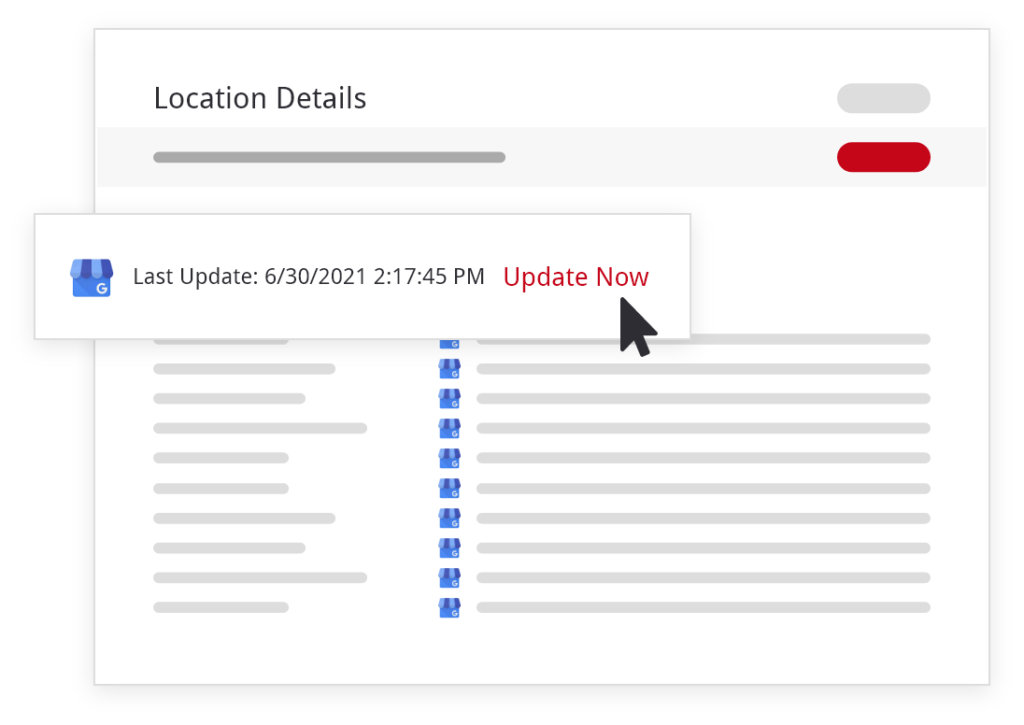
Eliminate duplicate data management with automated updates
Setup and configure Bullseye to automatically synchronize locations with locations in Google My Business.
- Significantly reduce data entry costs
- Improve data accuracy
- Create a consistent user experience across multiple platforms
Features
- Easily link to your Bullseye account with your Google My Business account
- Batch matching feature makes configuration easy by automatically detecting potential matching locations between Bullseye and your GMB account
- Comparison report allows you to reconcile differences between Bullseye data and GMB data
- Update locations manually or in batch mode
- Configure field masking to control which fields are updated
- Configure automatic synchronization to run nightly behind the scenes
- Graphical at-a-glance display quickly shows you which locations are updated and which locations require updates
- Add new locations directly from Bullseye without having to go into GMB
- Test mode lets you safely test configuration without overwriting data in GMB
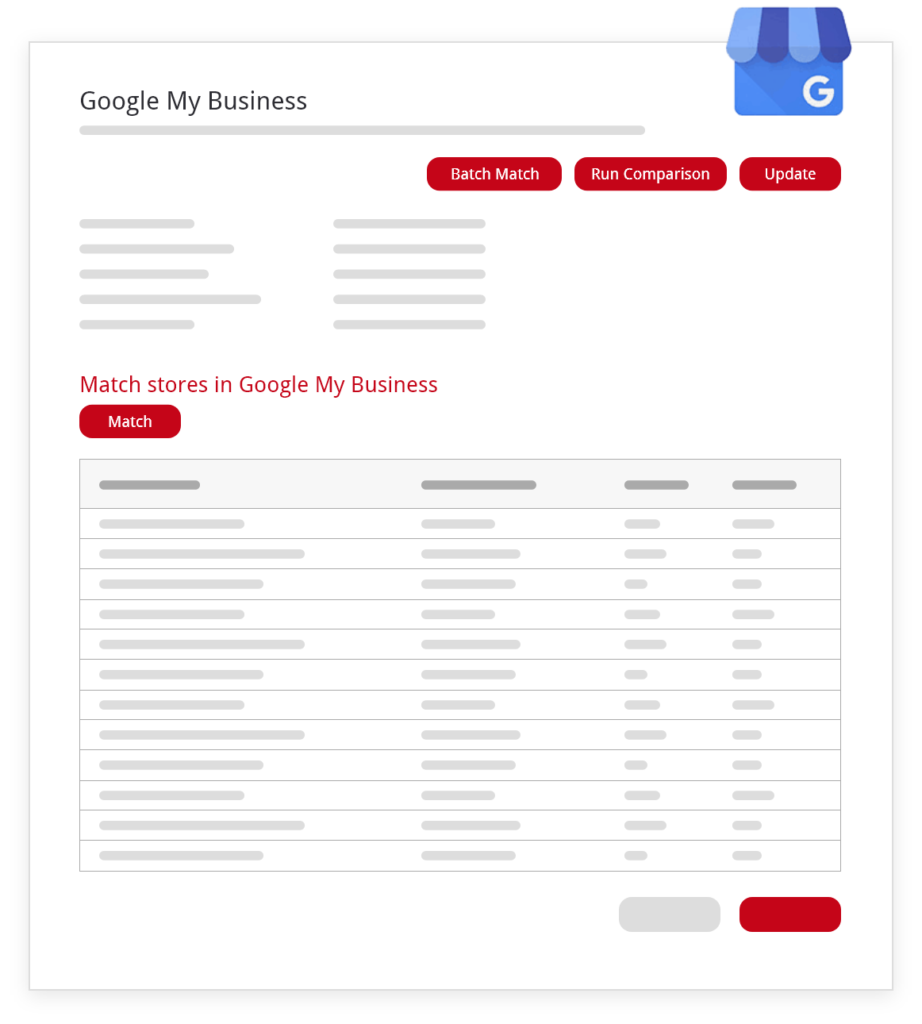

Enterprise case studies
Canada’s largest retailer optimizes store locator software efficiency with Bullseye
Canada’s largest retailer optimizes store locator software efficiency with Bullseye About Loblaw Industry Food Retail Headquarters Brampton, Canada 2k Locations...
The leading radon safety manufacturer elevates customer experiences with Bullseye lead management
The leading radon safety manufacturer elevates customer experiences with Bullseye lead management About Spruce Industry Manufacturing Headquarters Haverhill, Massachusetts 200...
