At Bullseye, our motto is, your dealer locator page is the second most important page on your website (after the home page). If you sell through dealers, your locator is the gateway to allow them to sell. Yet, the locator is often launched, configured, and forgotten. You have an opportunity to tweak the settings on your locator, and with Bullseye there are a lot of configurations to take advantage of. Here are some counterintuitive approaches you can consider.
1. Include Fewer Dealers in Your Locator
Usually the point of providing a locator is to generate business, not to display a company’s dealer database. Most of the time, companies want to send business to the best dealers. Unless you face some contractual obligation to display the entire dealer base, or have sparse distribution coverage, why not include only the strong dealers in the search results? Otherwise you may wind up sending leads to dealers that don’t do a good job selling your product.
At the very least, we suggest giving the strong dealers preferred status, so they will be displayed first in the search results.
2. Display Fewer Dealers when Results are Returned
This is related to #1, but not exactly the same. It is helpful to put yourself in the place of your web traffic and think about providing them with an experience that will encourage them to make a purchase. They probably don’t need to sort through 100 dealers in the search results. Too many choices can be overwhelming. Sometimes it is better to limit the choices. Consider displaying 20 or less locations in the search results to offer them a manageable list of dealers to sort through.
3. Don’t Include a Map
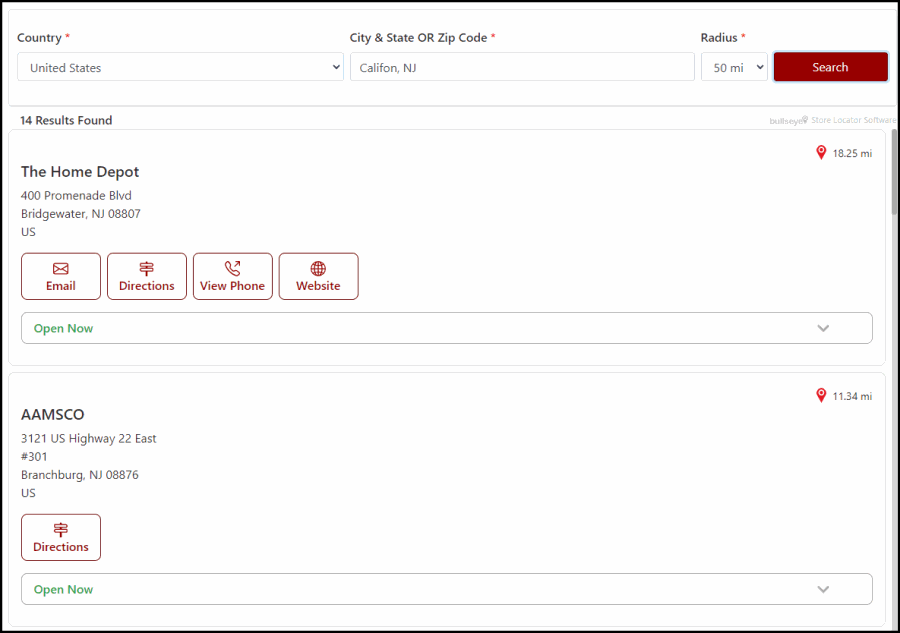
Most dealer locators do include a map, and it has become standard practice to include one We like the way the map looks on Bullseye’s interface. But there are disadvantages as well as advantages to including a map. It could be argued that maps take a lot of space, and that the space is used better by simply displaying a list of dealers, which is less distracting. Maps can also be more difficult to navigate on mobile devices, and displaying only a list makes navigation easier.
It is often advisable to at least have a link to driving directions to help the web traffic to get directions to the dealers, but this can go directly to Google without taking up space on the locator. Omitting the map is a viable option.
4. Don’t Link to Dealers’ Websites
The default approach here might be to link to your dealers’ websites so web traffic can get more information on your products, or even purchase your products.
If your dealers sell competing products, this tactic can backfire. A lead might click to visit a dealer’s website, and learn that they sell your products, while you lose the sale.
A more secure approach is to keep your audience inside your website. It is possible to provide your own product content within your locator. Bullseye allows you to create a variety of content (videos, text, images, awards, certifications, etc.) which leads can review.




