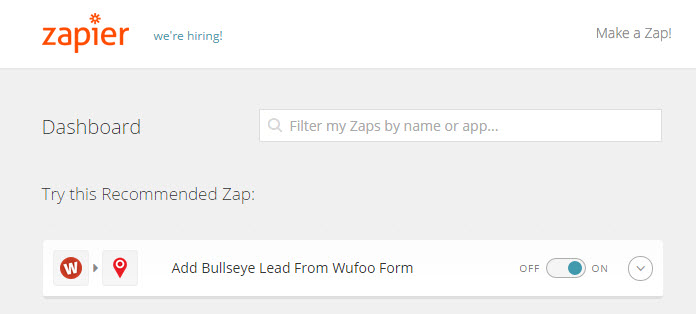Bullseye Locations just released a powerful new complex attribute type in our store locator software! Complex attributes are a type of attribute that is composed of one or more sub-attributes. They are different from regular attributes, in that there can be an unlimited number of instances of any complex attribute.
We created complex attributes to provide businesses with a better tool for storing, organizing, and communicating location related content. There are many ways complex attributes can be used to store and organize location related data. Below we’ll examine a few examples.
Detailed “how to” documentation is available from our Knowledge Base.
Example 1
Type of Location: School
Complex Attribute: Teacher
In this example, we have a school district with several schools, which each have several teachers, each of whom teach different subjects. The district wants to organize and catalog the teachers at each school. In this scenario, the district creates a complex attribute called “Teacher,” which gets added as a complex attribute to each one of their schools. The Teacher attribute has sub-attributes for Name, Subject, Bio, and profile picture. In the following screenshot, we populated the complex attribute Teacher with 2 instances for Independence High School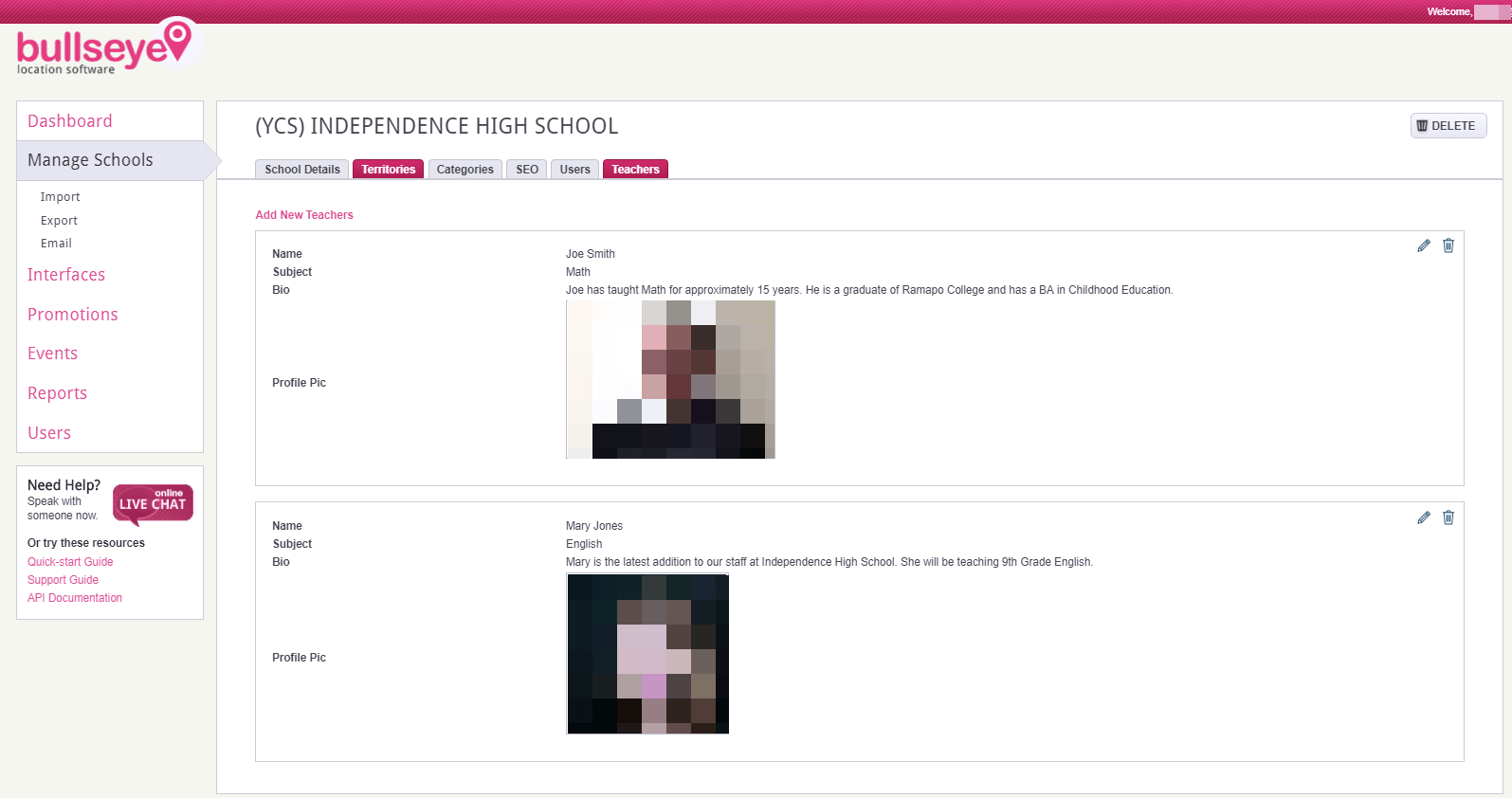
Example 2
Type of Location: Contractor
Complex Attribute: Project
In this example, we have a manufacturer of home products, who sells through a network of contractors. Each of these contractors has projects where they use the manufacturers product. The manufacturer wants to let users search for contractors and view the projects, along with which products were used, to demonstrate the various uses of their products. In this scenario, we create a complex attribute called Projects, with sub-attributes for Project Name, Project Description, Product Used and Project Photo. In the following screenshot, we’ve populated the location “Contractor #1” with several projects:
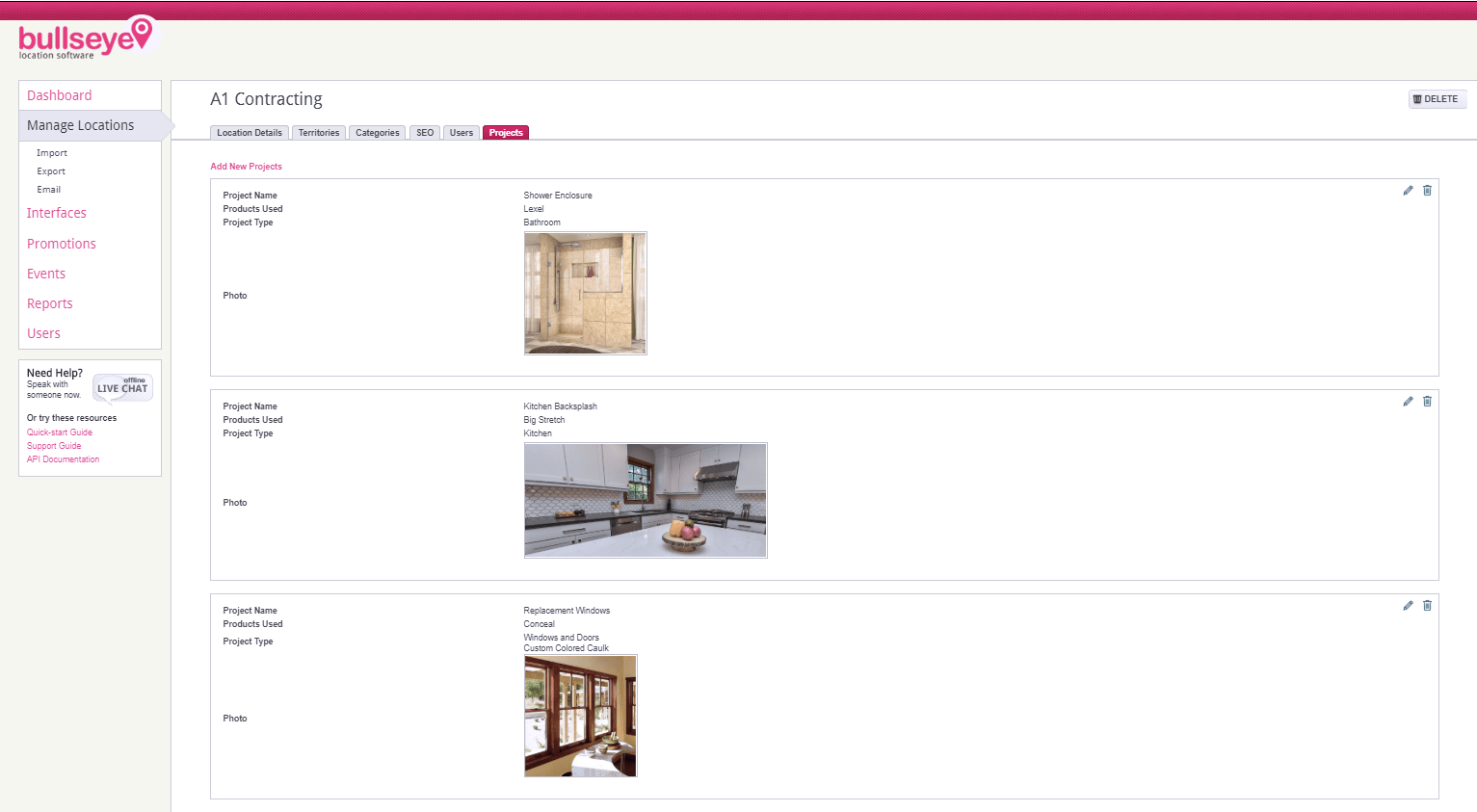
Example 3
Type of Location: Hotel Chain
Complex Attribute: Rooms
In this example, we have a hotel chain with several locations, each of which has several different types of rooms available to reserve. The hotel wants to organize and catalog the room types offered at each of its locations. In this scenario, we create a complex attribute called Rooms, with sub-attributes for Room Type, Number of Beds, Occupancy, Smoking/Non-Smoking, In-Room Amenities, and a Picture. In the following screenshot, we’ve populated Hotel #1 with several rooms: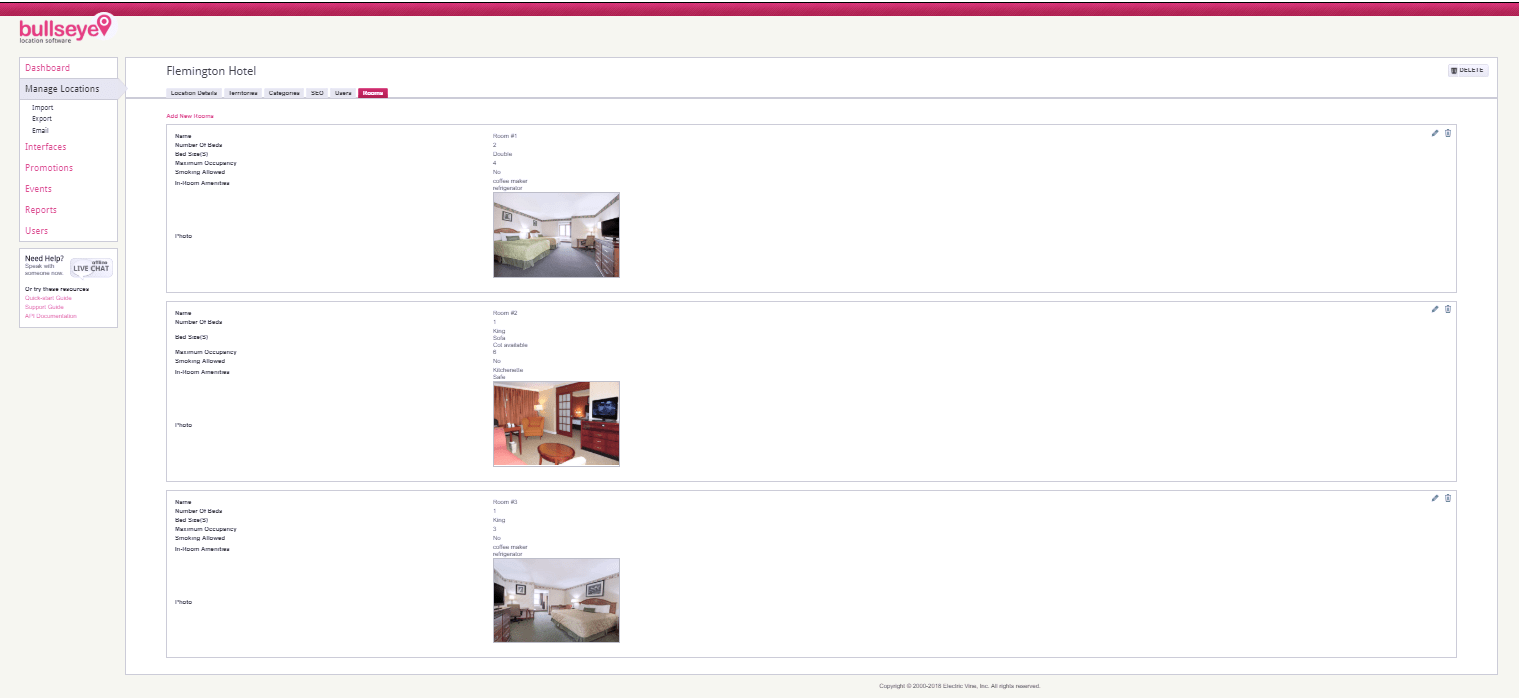
The possible uses for complex attributes are limitless! If you would like a demo of our new feature, contact Tom Flynn at 732-868-8463.
Complex attributes are presently supported in the admin, XML imports and exports and via the API if you are implementing a custom search with landing pages. In a future release we expect to also allow them to be implemented via our WYSWYG landing page builder.
Get location marketing insights delivered straight to your inbox
“*” indicates required fields