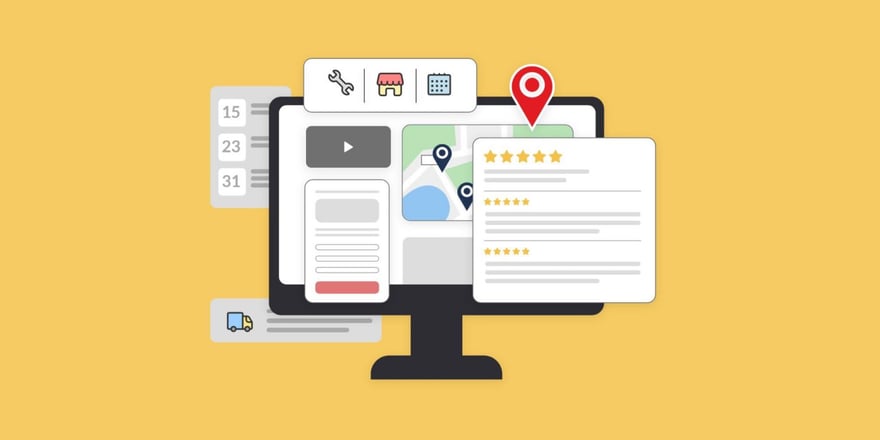If you are researching how to build effective store locator pages for your website, you might have come across a solution provided by the Google Maps Platform called Locator Plus.
Locator Plus is Google’s collection of resources for building functional, easy-to-use store locator pages. These pages natively integrate with Google Maps and may be a worthwhile solution for some brands with simple needs.

However, Google’s solution leaves a few things to be desired. A bare-bones locator page may require a developer’s expertise for customization. That can be time-intensive and costly, and can even become a drain on resources as your business grows and your web properties are updated.
The good news: you can instead go with a proven solution like Bullseye, an advanced cloud platform that lets you create scalable, on-brand store locator pages with ease.
Hundreds of manufacturers, retailers, healthcare systems, and other multi-location businesses are successfully using Bullseye to provide rich, detailed information on local offices, stores, and dealers. Bullseye helps those businesses convert more web leads to buyers and clients.
Let’s take a closer look at the Bullseye advantage in comparison with the Google Maps Store Locator solution.

Bullseye Advantage #1: Less Custom Coding, More Ready-to-Use Features
In order to make Google Maps locator pages work for your business exactly the way you want, you’ll need to lean on web developer expertise from the start. A lot of custom code is involved, and your tech team may need deep familiarity with many proprietary APIs in the Google Cloud ecosystem just to get the locator working.
That can mean much higher costs than you’ve bargained for.
Bullseye is different. You can use its powerful API to customize every aspect of your store locator pages, and get started immediately with Bullseye’s intuitive, easy-to-use interface and templates.
Several key locator features, for example, are much easier to implement with Bullseye than with Google’s solution, due to Bullseye’s simple settings panel:
Categories
Bullseye lets you create categories of stores and dealers that act as filters, as customers search where to buy certain products. You can also create nested categories, which is helpful if your brand features larger product “families.” It’s easy to assign categories to stores and broad territories within Bullseye settings.
Page design and style
Bullseye lets you pick from pre-designed, embeddable templates, making design a breeze. For sites built on WordPress, you can either import code or use Bullseye’s simple Visual Composer app. The “map on top” or “map on side” configurations are just two of the mobile-responsive page layouts you can choose.
Coupons and promotions
Create promotions inside Bullseye by simply adding them one by one within the user interface. Rather than depending on API calls for pre-existing info in Google My Business, you can create new offers on the fly…meaning more flexibility in driving foot traffic to specific locations whenever you choose.
To accomplish the above with the Google Maps Platform, developers must pull together several different APIs. A developer will have to learn how the Maps JavaScript, Places, Geocoding, Distance Matrix, and Directions APIs — at a minimum — interact via custom code in order to create essential Where-to-Buy page elements.
Bullseye is a snap in comparison. Of course, it goes deeper than just the admin panel for more powerful customization, should your business need it.
Bullseye is built on a REST API, which is a faster, lighter, more scalable way to set up locator pages and integrate with other cloud SaaS platforms. The flexibility and higher efficiency the Bullseye API affords, plus the workflow advantages it offers to your tech team, will easily carry over into a better user experience for web visitors.
Even without the API, Bullseye offers simple point-and-click functionality for making page updates and drawing more customers to your locations. All at a lower cost than hiring more developers, or asking more of your current team.

Bullseye Advantage #2: Fewer Bugs, More Stable Performance
Your locator pages have to stay up and running. You don’t want ready-to-buy web visitors to land on them just to find a blank page, an error message, or a stream of gibberish, non-functional code — and then leave your site in frustration for a competitor’s brand.
The above is, unfortunately, a realistic scenario if you choose the wrong locator solution. A full 50% of a developer’s time is often taken up by fixing avoidable bugs and performance issues, which should be a key consideration when choosing the software that powers your site.
Google Maps locator pages can be solid and reliable, but your developer will have to monitor the back end carefully. Implementation and updates are a “do-it-yourself” deal. Developers may have to spend many hours to detect and fix bugs as they arise. Performance issues can quickly ruin your locator page’s functionality, and will turn off lots of web visitors if glitches aren’t fixed in time.
You can avoid this with the Bullseye software. Bullseye is constantly upgraded with bug fixes and operational improvements. This means software issues won’t take you by surprise, won’t go unnoticed for days or weeks, and won’t have you hastily calling on your developer for a custom fix. Furthermore, new features are consistently added to take advantage of the latest web standards.
With Bullseye, you get all the technical support you need, plus the assurance of stable performance. As long as your web traffic keeps flowing in, your Bullseye-built locator pages will keep up and provide a superior experience.

Bullseye Advantage #3: A Proven Track Record
Bullseye does one thing, and they do it well: locator pages that are feature-rich and built with all the best practices of online marketing, lead generation, and even customer relationship management in mind.
The aim of Google, with its Locator Plus implementation guide, is to provide a flexible way for businesses to make Where-to-Buy pages. If a company’s website goals are limited to just that, Google’s solution works well enough.
If you want more out of a locator page, however, Bullseye is in a league all its own. As the leading software in premium locator solutions for more than 20 years, the platform has a proven track record for scalable, high-performance locators that raise the value of multi-location business websites.
For an agile solution that doesn’t just build store and dealer listings, but drives business intelligence, strong retailer relationships, and sales, Bullseye is the platform to choose.
Bullseye Advantage #4: Locator Pages That Help Generate Leads
The single most important benefit of Bullseye over the Google Maps Store Locator is that it doesn’t just help web visitors find stores. It turns more of them into buying customers.
The reason? Bullseye is built with web user intent and lead generation best practices in mind. When people land on your site, many are already primed to buy your products and services. They just need to find the closest brick-and-mortar location.
Here’s where Bullseye shines. It goes beyond listing local stores to:
- Create lead capture squeeze pages, so you and your dealers instantly get customer contact info for follow-up
- Allow customers to make inquiries right on the locator page
- Allow for flexible integration with CRM software like Salesforce and Hubspot
- Let you instantly send info to dealers and stores, so you can track sales performance and refine your strategy
- Facilitate email marketing and lead follow-up within the platform, enabling greater supervision of customer journeys
Google Maps Store Locators don’t do any of that out of the box. Bullseye’s locator pages do everything that Google’s can, and then some. You’ll be able to help customers find stores and build your business at the same time.
A clear majority of marketers cite lead generation as a top priority, so it’s worth it to choose a dealer locator solution that helps you maximize the value of your online presence. With Bullseye, you can skip additional software and web development expenses, and start generating leads from your Where-to-Buy page right away.

Bullseye Locator Software: The Clear Winner Over a Google Maps Store Locator
For businesses who truly want to leverage their digital presence for more leads and sales, the right store locator solution is worth its weight in gold.
Bullseye’s ease in building branded, clean, responsive, and scalable locator pages makes it stand out as the number one choice. It optimizes your web user experience without custom code hassles, which will spare you the expense of hiring developers for extensive updates and bug fixes. Best of all, Bullseye helps you generate and follow up on leads for a stronger sales strategy and better ROI.
Interested in seeing how Bullseye’s locator tech stacks up against what you’re currently using? Schedule a free assessment of your current locator page today.