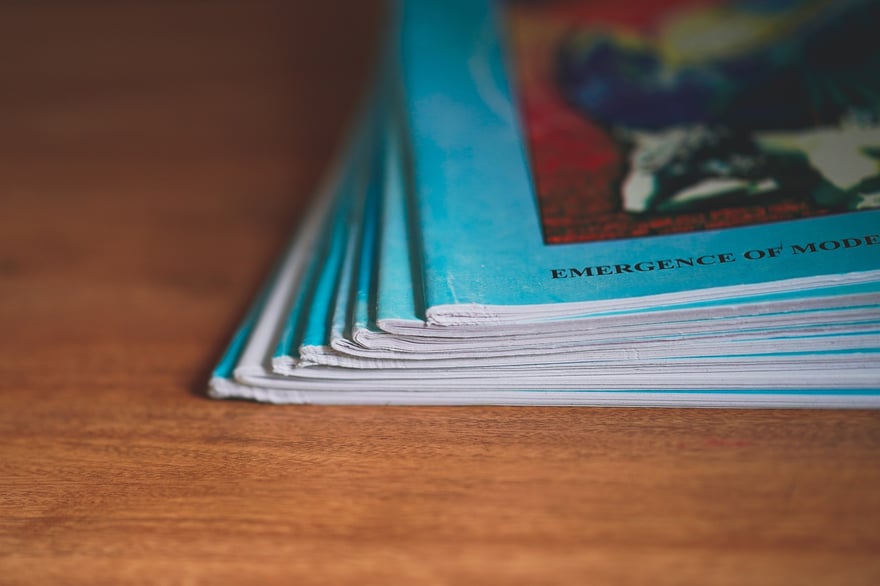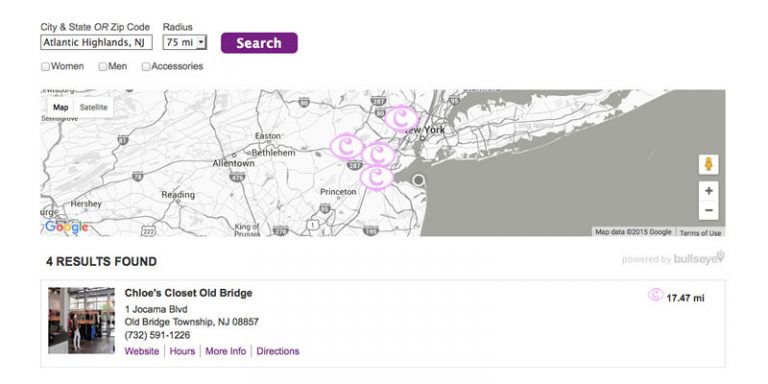Bullseye President and CEO Joshua Rich outlines a powerful Bullseye feature – territory mapping and visualizations. Check out the short video below for more details!
Video Transcript
If you’re a marketer struggling with managing sales territory information, and you’re looking for a way to display territories on a map, let me tell you about a new Bullseye feature that will make you the hero of your sales and marketing department.
Many companies are still managing territories with a spreadsheet. The data is hard to understand and difficult to maintain.
Not to mention, the challenge of distributing it every time it gets updated.
Bullseye now has a solution that lets you display your territories visually on a map.
You still manage the data in Bullseye, but now instead of search, users can actually see the territories, and they can navigate right through the map.
This creates a unique and exciting user experience.
It can significantly reduce the cost of data maintenance, and because Bullseye is fully hosted in the cloud, users can now get access to sales territory information in real-time and on-demand.
If you’re interested in learning more about solutions that can work for you, sign up for a demo today.