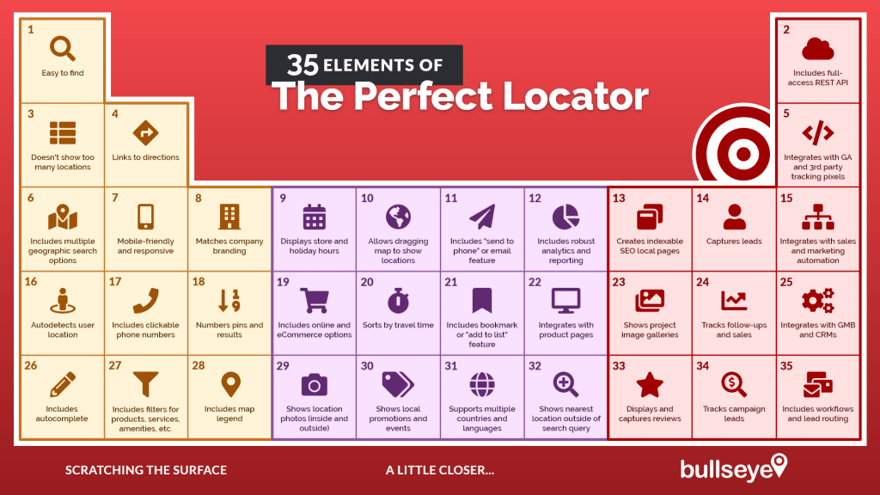Your dealer locator is a pretty big deal—it’s the final step between a web visitor and a sale. That being said, many dealer locators only serve a list of addresses in an age when convenience is key and attention spans are short.
A dealer locator should be an easy-to-use tool to cherry-pick the perfect location, whether that be one with evening hours, curbside pickup, or 5-star reviews.
We’ve put together the 35 elements of the perfect locator, with best practices ranging from ones that just scratch the surface to… Bullseye! We’ve hit the mark on the lean, mean, lead-generating machine that a truly robust dealer locator can become.
Keep this handy chart in your pocket, and let’s explore all 35 elements to a perfect dealer locator.
1. Easy to find
First thing’s first: make sure your locator is easy to find. Give it a prominent home in your website header and give it a simple, easily understandable name. Something like “dealer locator” or “contractor locator.” We’ve also seen the rise of “where-to-buy” to include online options.
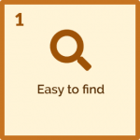
2. Includes full-access REST API
Make sure your locator gives you full access to a REST API service. This can be used to create custom workflows, synchronize data, integrate with other apps, and create other custom implementations and solutions that are not available out-of-the-box.

3. Doesn’t show too many locations
Ever heard of decision paralysis? When confronted with too many similar choices, users can become overwhelmed. This friction can prevent them from finding a suitable location and making a purchase.
To avoid this, limit your results to 5-10 locations, and include unique details that set them apart. We’ll touch more on this below.
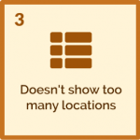
4. Links to directions
Make it even easier for users to visit your stores by including a handy link to their native mapping device, whether it be Google Maps or Apple Maps. Don’t force them to copy and paste addresses. No one likes extra hassle.

5. Integrates with Google Analytics and 3rd party tracking pixels
Which cities are getting the most search activity? Are people actively clicking on directions links? What about emails and phone numbers?
Make sure your locator can capture and send all this data to Google Analytics to compare with your other website data. If you are running marketing campaigns on sites like Facebook, Linked In, or even Google Adwords, make sure your locator can track campaign performance through tracking pixels.
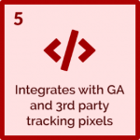
6. Includes multiple geographic search options
A user may not know the zip codes of nearby cities off the top of their head. Make your search options easy and accessible by accepting multiple geographic search options, like zip codes, cities, states, countries, etc.
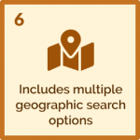
7. Mobile-friendly and responsive
Your locator (and website) should be mobile responsive to deliver the best user experience on all devices. An increasing share of web users is accessing websites from mobile devices, especially when on the go. If your locator is difficult to navigate for a user on their phone, buckled in and ready to go, they may opt for a competitor’s site instead!
Also, take into account features like links to directions (4), dragging the map to show locations (10), autodetection (16), and clickable phone numbers (17).

8. Matches company branding
Your locator is a part of your website, so it should match your company’s brand and style guidelines. If it looks odd or misplaced, users might question your brand’s reputation.
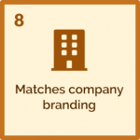
9. Displays store and holiday hours
The last thing anyone wants is to drive to a store… only to find it closed! Make sure your locator can show store hours. It’s a great idea to include hours for the whole week to make it easy to plan future trips.
Make sure to also show any holiday hours. By calling out the holiday, you build assurance that you will be open when you say you are.

10. Allow dragging map to show locations
The map itself is a visual and interactive tool. It’s best if your locator can perform new searches based on dragging the map. Users who want to explore nearby cities can do so easily, versus entering cities in the search bar or adjusting the radius.
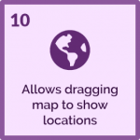
11. Includes “send to phone” or email features
Users who access your locator on a desktop may want to transfer that info to their phones for easy access on the go. Make this as simple as a click of a button by including a “send to phone” or “email me” link.
This is also a great way for users to share your locations with friends and family.
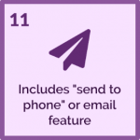
12. Includes robust analytics and reporting
We touched on this briefly in #5, but your locator should deliver a robust usage report, from searches to clicks to campaign sources. There is power in data. Are certain low-coverage cities getting a high search volume? This could mean opportunities for growth. Are certain independent locations getting a lot of clicks and interaction, but not selling products? They could be selling a competitor’s product, or need updated sales training.
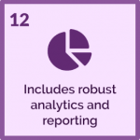
13. Created indexable SEO local pages
In #3, we mentioned including unique and differentiating details about each location… in the same breath as saying not to overwhelm your users. While it may seem contrary, it’s easy to do while also enhancing your site’s SEO, or search engine optimization (what gets you higher rankings on Google, Bing, etc).
This involves creating a separate local landing page for each location with additional details on services, products, events, promotions, photos, descriptions, contact information, reviews, and more! Your locator itself can display basic information at a glance, then lead to these local pages for an in-depth guide into each location.
These additional details will build confidence in the services and products offered by your locations. You are also building rapport with your web users because you are saying “we know and understand that not all cases are the same, so here are the tools and details you need to customize your experience.”
In addition, the SEO capabilities of these pages mean users can jump directly to them from a simple Google search. For example, they may search for “decking contractors near me” and land on your contractor’s page, neatly branded with your company and product offerings. This is a gateway for more leads, meaning more sales for you and your dealers. Win-win!
These local pages will feed back to your main domain’s SEO authority, and may increase your site’s search engine ranking overall. That’s another win!
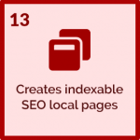
14. Captures leads
Integrated lead capture is important for you, your dealers, and your customers.
For you, it will allow you to oversee the sales process, keep dealers accountable, track conversion rates, and take credit for your leads.
For your dealers, they are getting a stream of highly qualified leads. Based on the lead information you capture (like budget, timeline, and project details), dealers can save time and jump straight to an accurate quote. Dealers can also get an idea of what products the lead is interested in.
On the customer’s side, it’s an easy and quick way to contact the dealer, without the hassle of looking up their website or making a phone call.

15. Integrates with sales and marketing automation
Automation is a powerful piece of technology. Save time and improve efficiency by connecting your lead-generating locator with your existing sales and marketing automation. This could mean enrolling leads in email drip campaigns, notifying salespeople, or routing to nearby dealers/contractors.

16. Autodetects user location
With mobile GPS and IP address detection, you can instantly display a list of nearby locations, without lifting a finger!
Removing steps removes friction and gets leads to your dealers (and to a sale) even faster.
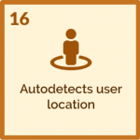
17. Includes clickable phone numbers
Make sure your phone numbers are clickable, meaning you can place a call by simply tapping or clicking on the phone number. Gone are the days of flipping between screens to type in a phone number from your mobile browser!
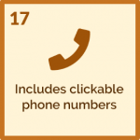
18. Numbers pins and results
Rather than forcing your users to click on map pins to see the corresponding details (or vice versa), number your pins and results accordingly. This will let your users gain a sense of who they may be interested in from a simple glance. Color-coding your pins based on location type (big-box store, distributor, local retailer) is also a great tip.
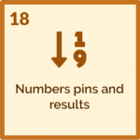
19. Includes online and eCommerce options
Many companies are building and scaling eCommerce platforms alongside their brick and mortar stores. Make sure to show any online offerings in your locator! Some users may prefer to order online. This also serves users who do not have any nearby locations in their area.

20. Sorts by travel time
Speak in human terms to your users! It is much easier to imagine a 15 minute trip than a 9-mile trip.

21. Includes bookmark or “add to list” feature
While users are browsing through your list of locations, there may be a few standout locations they want to collect before making a final decision. Or, they may want to request quotes from a series of locations. Make this easy by including a bookmark or “add to list” feature. This can tie into lead capture by allowing leads to contact multiple locations with a single form.
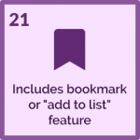
22. Integrates with product pages
What better place to advertise where to buy your products than on the product pages themselves? To make it seamless, make sure you are filtering to locations that actually carry each product. You’re doing all the hard work for your leads, and they’ll thank you for it!
You can either embed a locator on each product page or link them to your main locator page. Keep in mind if you use the latter, you should include URL query parameters that filter the list to the relevant products.
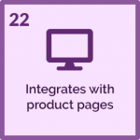
23. Shows project image galleries
This is a game-changer for companies with service-based locations, like contractors. Let your contractors show off their best work to potential customers. Your contractors get the value of real estate on your website to show off their expertise and quality. Meanwhile, you build rapport and user confidence as they see your products in real life—right in their own neighborhoods!
But where should you include these project galleries in your locator? Take a look at #13, building local pages.

24. Tracks follow-ups and sales
Of course, the end goal of any business or marketing venture is to drive sales and revenue. You want to make sure the leads your locator generates and routes result in sales. It’s important that your locator allow you to track sales and everything in-between, including follow-ups and conversations.
This will allow you to see conversion rates across all your locations and pinpoint outlying dealers or contractors. If one dealer has a 3% conversion rate in a city averaging 15%, it’s time to see if they are directing your leads to a competitor or simply need more training.
Tracking sales will also allow you to calculate the ROI of your locator solution.

25. Integrates with Google My Business and CRMs
Many companies use an internal CRM system, like Salesforce. Individual locations, dealers, and contractors may also have their own Google My Business listings. It’s important that data is consistent between all these touchpoints for accuracy within your team as well as to the end-user.
Make sure your locator can integrate with all these platforms and seamlessly update them all. If a user sees different store hours on GMB vs your website, they may question the accuracy of your data and move on to a competitor.
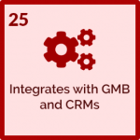
26. Includes autocomplete
Typos are the bane of everyoens existence. If a user makes a typo when entering a city name, they will most likely be served a “No results in your area” message. Enable autocomplete to avoid this issue and to save time when inputting a city or zip code. When a user starts typing, a dropdown will appear with suggestions. Simply clicking or tapping a suggestion will trigger a search, easy peasy.
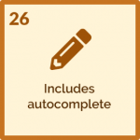
27. Includes filters for products, services, amenities, etc
All locations are not equal, especially to all possible website users. It’s important to provide a collection of filters based on products or services that set your locations apart. There’s nothing worse than visiting a dealer, only to learn they don’t carry the specific product you want! And then, there is the risk of your lead buying a competitor’s item while they are there.
Displaying available services is also a great way to set yourself apart from competitors, like curbside or store pickup.

28. Includes map legend
If you use different map pins for location types, products, or services, make sure to include a legend! Users aren’t going to know that blue pins stand for local retailers while red pins stand for big-box stores.
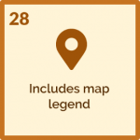
29. Shows location photos (inside and outside)
Include photos of the actual location to help users visualize their trip. Show photos of both the inside and the outside of the location. Users may recognize the location if they’ve driven by it before. If not, they’ll be able to easily pick it out on their way there.

30. Shows local promotions and events
There’s nothing like some good FOMO (fear of missing out) to drive foot traffic. Promote time-sensitive promotions and events on your locator, like DIY workshops or holiday sales. Support your locations by allowing them to promote their own promotions and events on your locator.
This also provides a great opportunity for geotargeting campaigns. You can run promotions or events in specific cities. You might pick cities with high search volume, but low foot traffic. Or, if you find out a competitor will be opening or stocking locations nearby, you can run a defensive campaign.

31. Supports multiple countries and languages
For international companies, it’s important for your locator to provide the same level of service, no matter the country or language of the user. Some locators are equipped to read a user’s browser settings, for example, and automatically translate the text into their language. IP and mobile GPS settings can also detect the user’s country. This is important for regions like North America that use different distance units (miles vs kilometers) or for countries like Canada with more than one language (English vs French).
And of course, because making things easy is the name of the game, your locator should be able to switch between countries and languages automatically and seamlessly.

32. Shows nearest location outside of search query
“No results in your search area. Please try again” is rather unhelpful. What if there was a location 2 miles outside of my search radius? What if I keep trying and failing to find locations because the closest one is 300 miles away?
When no results can be found, your locator should show the nearest location outside of their search. Another great practice is to show any online or eCommerce options, too. This will help guide your users to their next step.
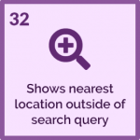
33. Displays and captures reviews
Customers love reviews because it gives them real, peer feedback on a product or service they are interested in, especially if it’s a high-ticket item. In fact, many customers will go looking for this information on sites like Google or Yelp. This can open up them to distractions. They could end up browsing other locations that don’t carry your products or read a review that praises a different company’s products (in cases of independent retailers or contractors).
The goal is to keep users on your site and block out distractions. A great way to do this is by displaying user reviews right on your local pages (13). You can even allow review submissions. The addition of reviews creates in-depth and content-rich profiles for each of your locations—and helps build trust in the quality of service and products.

34. Tracks campaign leads
You may be running several marketing campaigns, from Facebook to LinkedIn to Google Adwords. For campaigns driving purchase intent, the final step would be viewing and interacting with your locator. Your locator should be able to track and attribute each interaction back to the campaign source and feed that data back.
This can be done by using provided tracking pixels from sites like Facebook and LinkedIn. You can also track campaigns using Google’s campaign URL builder and url query parameters. Either way, your locator should be equipped to work with these tools and determine the success of your marketing campaigns.

35. Includes workflows and lead routing
To complement lead capture (14), your locator should also have robust workflow and lead routing options. After a lead submits a request, 1) the lead should receive a confirmation email, 2) the local dealer/contractor should receive an email with the lead’s information, and 3) a representative from your company should receive an email with overview details. You can also think about additional workflows, like an automated reminder email if a dealer does not open or respond within 24 hours.
In some use cases, there will be a stand-alone form, such as “Request a Quote.” In this case, you should be able to set up routing rules. Will you send this lead to the closest 3 dealers? Or only to your top 3 dealers in the area?
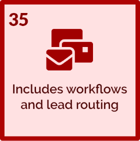
So, now what?
This is quite an exhaustive list, so it’s okay if you feel a little overwhelmed. Start with the simpler tasks, and move through the graphic from left to right.
If you need help analyzing your current locator and want an in-depth review, you’re in luck! Sign up for a free, personalized locator assessment.
Like this type of content? Consider subscribing to our dealer locator newsletter below. We send monthly emails on how building material companies can grow sales with dealer locators.